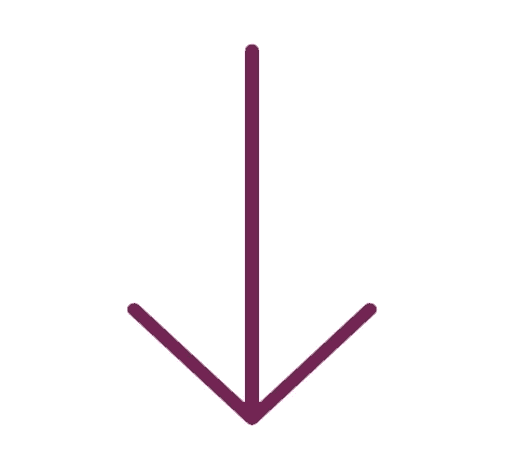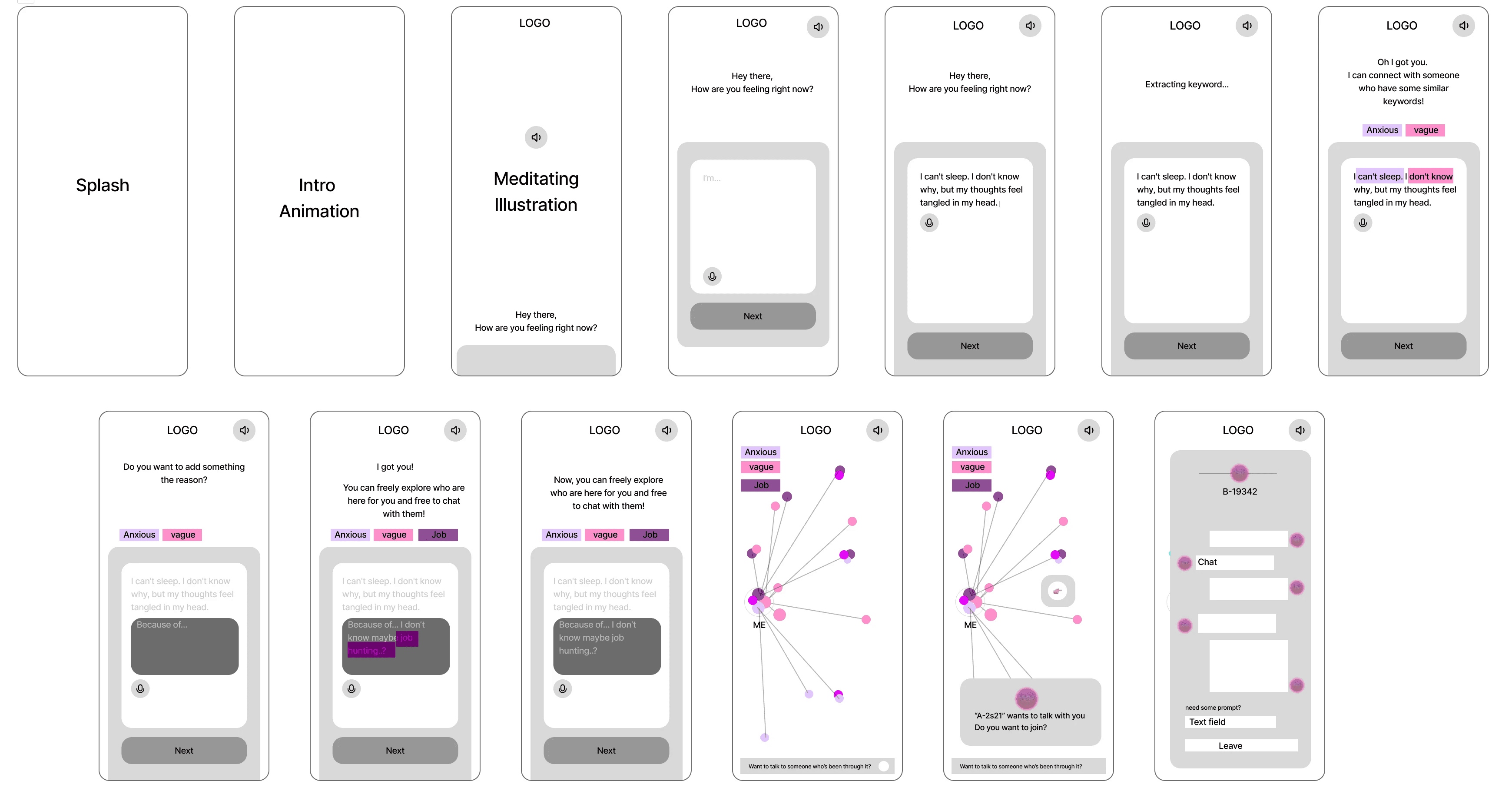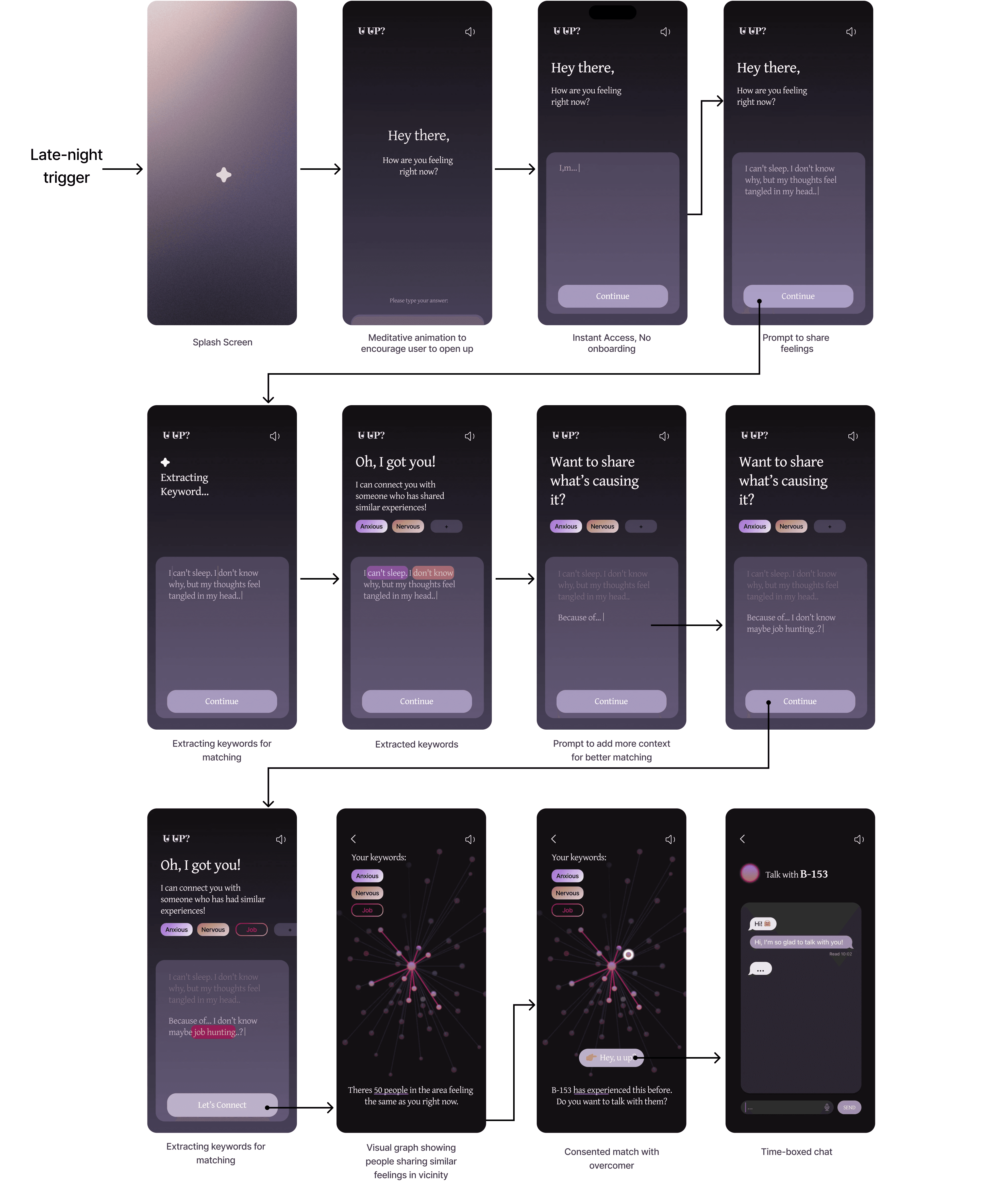OVERVIEW
—
Problem
The digital age promised connection but delivered isolation. During moments of anxiety or loneliness, people can’t find accessible, empathetic support.
~61%
Americans report feeling lonely sometimes or always (2020 report from Cigna’s U.S. Loneliness Index)
~ 73%
felt that platforms like Instagram negatively affected their self-esteem (Royal Society for Public Health, UK)
~20%
of Americans adults experience some form of mental illness each year (National Institute of Mental Health)
EMPATHIZE
—
Competitive Analysis
Then, we conducted a competitive analysis to understand existing solutions in the space. For this, we analyzed popular apps such as 7 Cups, Reddit, Supportgroups.com, and The Mighty.
Some insights include:
Connections on existing platforms have not experienced the same challenges. This can hinder empathetic support.
No current app that displays how many people in the user’s vicinity are going through similar experiences, this can help users feel less isolated in their vulnerabilities.
Some platforms rely on asynchronous forum posts or story-sharing, but none facilitate real-time interactions.
No dedicated app that gamifies the entire experience.
DEFINE
—
How might we connect people experiencing late-night distress with real-time empathetic support?
Privacy-first
Allow users to share vulnerabilities without revealing identity.
Consent-driven
Allow users to maintain full control over every interaction. No match happens without explicit opt-in.
Time-bounded for safety
Unlimited chat could lead to unhealthy dependency, or boundary violations.
IDEATE
—
Feature Selection
Distress peaks at late night hours
Late-night optimized experience
Empathy requires shared experience
AI-Powered Emotion Detection for matching
Isolation amplifies vulnerability
Regional connection visualization
Real-time connection needed
Anonymous Time-Restricted Chat
PROTOTYPE
—
REFLECTION
—
Winning First Place + Social Innovation at CMU XHacks 2025 with a four-person, cross-college team reinforced a few truths for me:
Problem framing and ethics matter as much as features. Designing for late-night anxiety demanded privacy, consent, and safety baked into every step.
Evidence beats opinion. Rapid desk research and guerrilla surveys shaped our matching model and kept scope focused.
Less is more. By concentrating on a mindful onboarding, consented matching, time-boxed chat, and reflective wrap-up, we told a clear story that judges and users could grasp immediately.
The sprint also sharpened my collaboration muscles: divide by strengths, prototype early, narrate outcomes, not interfaces.